Using installed computers
- To connect the installed computer to the projector, select the presentation source “Computer” on the touch panel.
- Unless otherwise noted, use your University Internet ID and password to sign in to the computer.
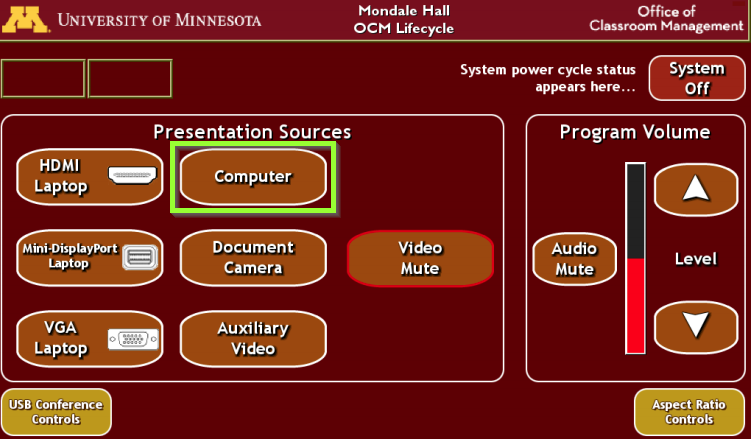
Getting support
As in any general purpose classroom, if you experience problems, please call the Classroom Support Hotline at 612-625-1086 or email classrm@umn.edu.
If the issue is specific to the installed desktop computer, please use the contact information below:
| Carlson School of Management | Carlson School Technology Center located in CSOM L112: 612-625-5550 |
| Hanson Hall (all classrooms) | Carlson School Technology Center located in CSOM L112: 612-625-5550 |
| Mondale Hall | Technology Help: 612-301-4357 |
| Murphy Hall 130, 214, 228 | School of Journalism IT in Murphy 17: 612-624-7502 |
Find this feature
Use Room Search to find out the specific equipment that can be found in a specific classroom.